- Way 1: Create Access database with templates
- Way 2: Create a blank Access database with “Blank database” or “Blank Web database” command
- Way 3: Import existing data into Microsoft Access and save as Access database
Way 1: Create Access database with templates
- If Access displays a Login dialog box, create a new user with wizard and Save & Close. Then login Access database with this user.
- If Access displays a Security warning, click “Enable edit”.
- If Access displays “Getting Started”, you can follow introduction to learn how to configure and use the database.
- If Access displays empty database spreadsheet, you can type data on it or import data into spreadsheet.

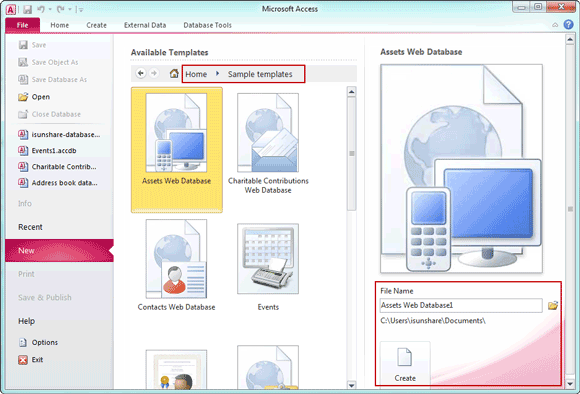
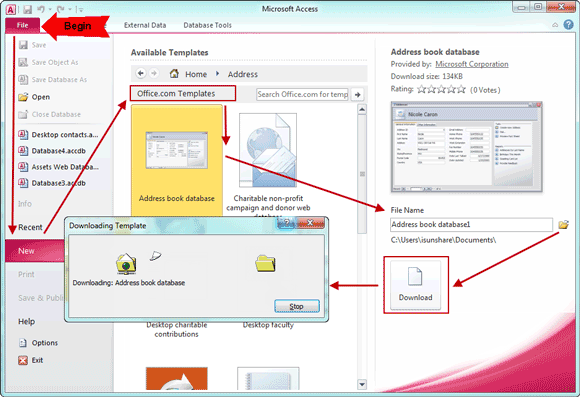
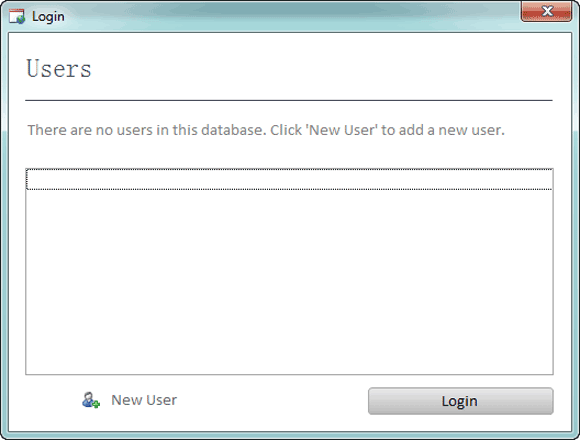
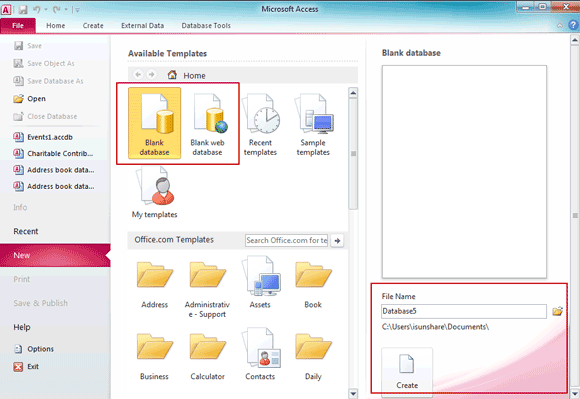
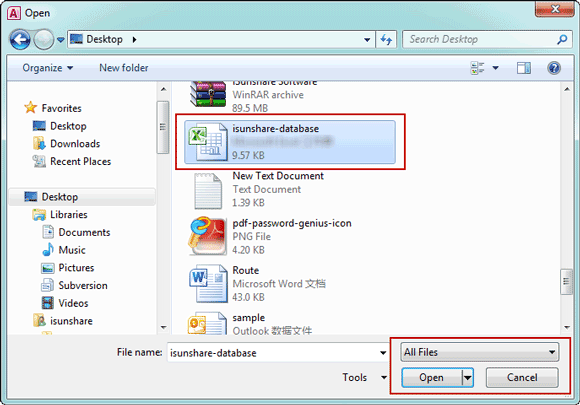
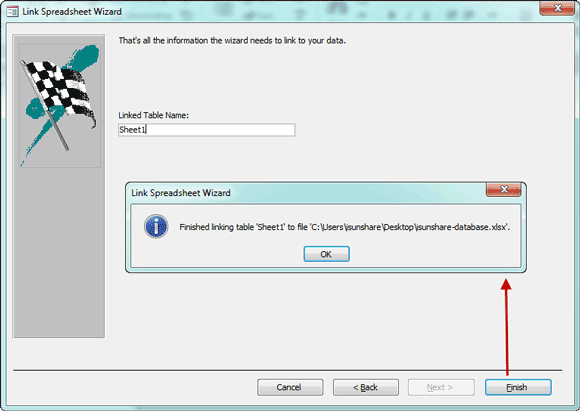
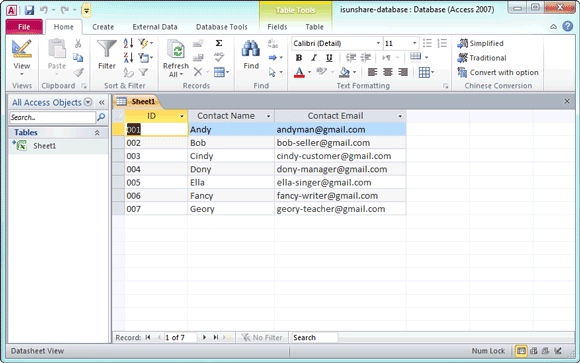
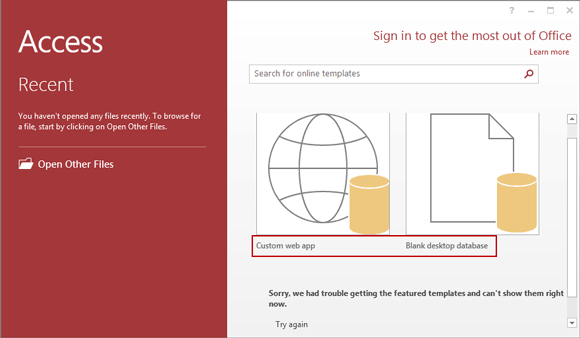
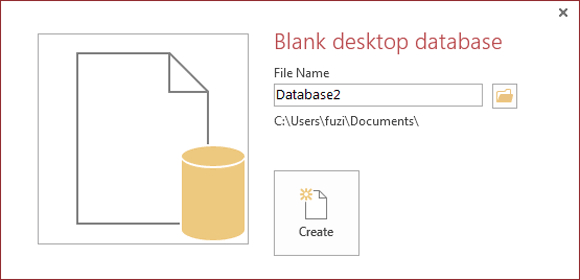








0 comments:
Post a Comment